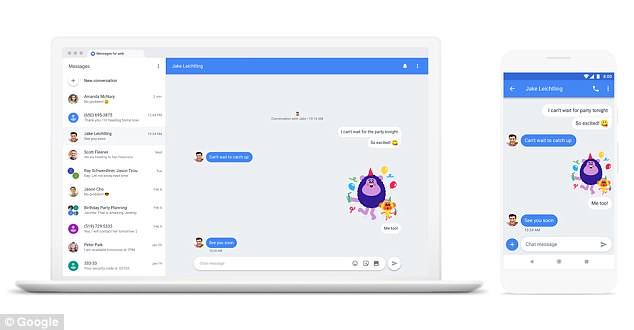
Android smartphone owners can now send and receive text messages from their computer.
The new feature, which rolled-out worldwide last night, means users can continue to send and receive messages in their text threads even when their phone isn’t to hand.
Text, photographs, and stickers are all supported in the web browser version of Android Messages.
The new functionality brings Google‘s offering up to par with the likes of WhatsApp, which offers a mobile app and web browser component, and Apple’s iMessage, which has iPhone, iPad, Apple Watch, and macOS apps for the messaging service.
To load text threads and contacts into the web browser interface, users need to scan the QR code on the website a dedicated function inside the Android smartphone app
As soon as the scan is complete and the computer is ready to send texts, the smartphone will vibrate.
Android Messages contacts and conversation history will then be loaded inside the browser window.
Unread messages will be shown with a red dot next to the Messages icon in the browser tab.
It’s possible to login to Android Messages to any number of different machines using this method, however, users will only be able to send texts from one computer at a time.
As soon as users open Messages for web on a computer, their text conversations on any other computers or browser tabs will become inactive.
Messages for web still sends its messages via the Android smartphone app, so any costs that would be incurred by sending a text from the smartphone will still apply.
That’s definitely something to remember when sending texts internationally from a web browser.
This is completely different to rival WhatsApp, which does not send SMS messages but instead uses an internet connection.
As a result, international text messages are free.
The same applies for iPhone owners when texts are sent to other Apple-branded devices, these so-called iMessages have a blue colour bubble and are sent over an internet connection, not a cellular one.
As a result, WhatsApp and iMessage are both end-to-end encrypted for added security and privacy.
Google says the latest conversation threads, contacts, and other settings in Messages for web will be encrypted and cached on the browser. However, SMS messages are not end-to-end encrypted.
Android Messages Product Management Director, Sanaz Ahari said: ‘With Android Messages, we’re creating a messaging experience that’s available on multiple devices, lets you share whatever you want to share, and makes it easy to take action on your messages with Google AI.
‘Today and over the next week, we’ll begin rolling out Messages for web, one of our top-requested features that lets you send and receive texts from your computer.’
Alongside the launch of Messages for web, Google has also ushered in a smaller update to its Messages app on Android smartphones.
Android Messages will now automatically identify authentication codes sent from a bank, online account, or mobile apps and let users copy the data from the notification.
This should speed-up authentication of banking apps, and other services.
Apple is bringing the same functionality to its iMessage service with iOS 12, which will become available to iPhone, iPad and iPod Touch owners later this year.